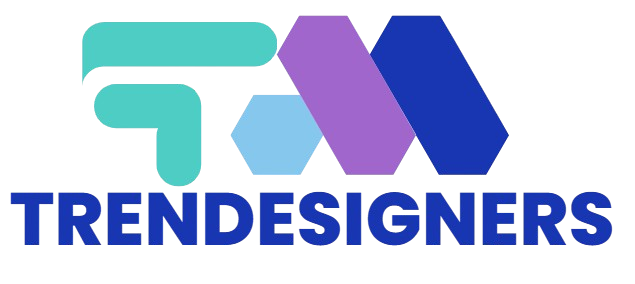Why You Need a Website (Even a Tiny One!)
Imagine your business is a little shop. A website is like a 24/7 signboard that says, “Hey! I’m here, and I sell amazing things!” 🌟
43% of Cameroonian businesses don’t have websites—be the smart one who does!
Mobile money (like MTN/Orange) can be added so customers pay you while sipping tea at home.
Step 1: Pick Your “Land” (Hosting)
What’s Hosting?
It’s like renting a tiny plot of land on the internet to build your website-house.
Options for Cameroon:
Cameroon Host (Local “Landlord”):
Cost: XAF 10,000/year (~$16).
How to Buy: Go to cameroon-host.com, click “Buy Hosting,” and follow the steps (like ordering rice online!).
Bluehost (Global “Landlord”):
Cost: $2.95/month (~XAF 1,800).
How to Buy: Visit bluehost.com, pick a plan, and pay with your Visa card.
Pro Tip: Choose Cameroon Host if you want a .cm domain (e.g., mybakery.cm). It’s like having a Cameroonian flag on your shop! 🇨🇲
Step 2: Build Your Website-House (WordPress)
What’s WordPress?
A free tool that lets you build your website like stacking LEGO blocks—no coding!
How to Install:
After buying hosting, log in to your account.
Find the “Install WordPress” button (it’s usually big and green 🟢).
Click it! Your website-house is now built. 🏠
Pick a “Paint Color” (Theme):
Neve: Super simple, loads fast (like a bicycle 🚲).
Astra: Fancy but still easy (like a moto-taxi 🛵).
Step 3: Add “Magic Tools” (Plugins)
What’s a Plugin?
A tiny app that gives your website superpowers!
Must-Have Plugins:
Yoast SEO: Helps Google find your website.
Install: Go to Plugins > Add New > Search “Yoast SEO” > Install.
Use: Type your city (e.g., Douala) in the “Focus Keyword” box.
WooCommerce: Lets you sell things online.
Install: Same as above! Search “WooCommerce.”
WP Mobile Money: Accept MTN/Orange payments.
Install: Search “WP Mobile Money” and activate.
Step 4: Decorate Your House (Content)
Homepage (The Front Door):
Write: “Welcome to [Your Business]! We sell the best [product] in [City].”
Example: “Welcome to Bonanjo Bakery! We make Douala’s fluffiest croissants.” 🥐
About Page (Your Story):
Write: “We’re a family from [Town] who started this business in [Year]. Come taste Grandma’s recipe!” 👵🏾
Pro Tip: Add pictures of your products! Use the Smush plugin to shrink big photos (like squeezing a giant mango into a tiny bowl 🥭).
Step 5: Open Your Doors (Launch!)
Tell Google You Exist:
Go to Google Search Console.
Type your website address (e.g., mybakery.cm).
Click “Submit” — now Google knows your shop is open!
Share on WhatsApp:
Post in your status: “Visit my new website! 🌐 [link]”
Ask friends to forward it (like sharing a funny meme 😂).
Real-Life Example: Buea Tours
Problem: No one knew about their mountain hikes.
Solution: Built a WordPress site with pics of Mount Cameroon.
Result: 50+ bookings/month! 🏔️
Their Secret: They used Smush to make photos load fast, even on slow 2G phones.
Troubleshooting for Babies
❌ My website is slow!
Fix: Install Smush plugin and compress images.
❌ I can’t find the “Install WordPress” button!
Fix: Email Cameroon Host ([email protected]) and say, “Help me find the button, please!”
Final Checklist
✅ Bought hosting (Cameroon Host/Bluehost).
✅ Installed WordPress.
✅ Added Yoast, WooCommerce, and WP Mobile Money.
✅ Wrote homepage + about page.
✅ Submitted to Google.
✅ Shared on WhatsApp!
You did it! 🎉 Now your business is online, just like the big shops in Douala. Need help? Ask a tech-savvy cousin or visit Trendesigners! 🚀